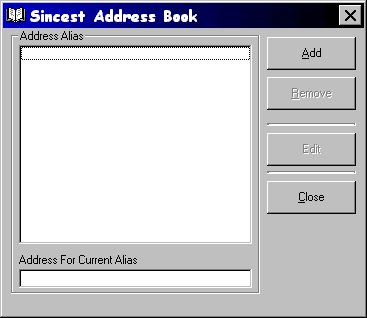Sincest Main Window
Almost all of the sin set-up that you do in Sincest takes place in this window, the ">" buttons display a popup menu giving you access to more options. For example the ">" button in the map section list all demos that are in the base dir and the current game dir (not including pak files) if one is specified. And allows lets you open any map scripts (not in pak files) in an editor you choose (default is notepad). If there are any options you want to use that are not covered by this version of Sincest, the additional command line parameters section allows you to type in any extra commands you passed to SiN. At the moment Sincest only has one tab, labelled "Standard", when mod start being released for SiN I'll add support for some of them to Sincest and they will get there own click tab on the main window.
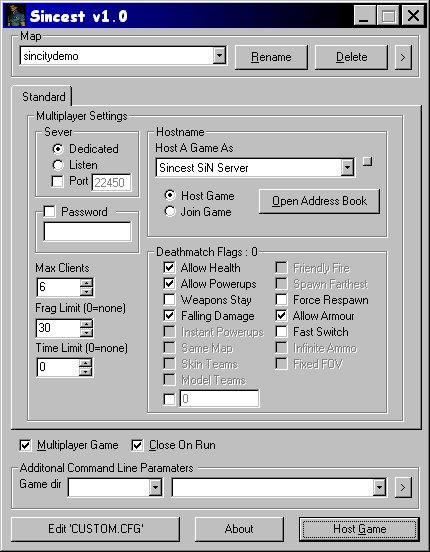
Sincest Options Window
This windows (obvioulsy) lets you set your options for Sincest, the options in this window are only thoese that affect the way Sincest works and don't affect SiN.
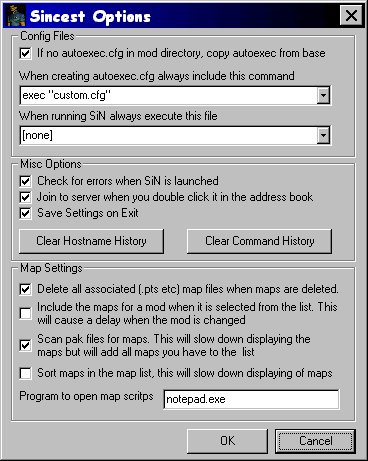
Sincest Address Book
The address book allows you create alias for your favourite servers, it's best used for private servers that wont be listed in GameSpy or LAN servers, as GameSpy will give you much more information about SiN servers. You can enter whatever alias you choose here in to the host name combo box on the main Sincest window or double click it in the address book to join to the server.