Sincest & Redemption Bot
If you want to get Sincest working with the Redemption Bot follow these steps.
First is select the Redemption Bot mod from the Game Dir combo box.
![]()
- You'll need to make sure that Multiplayer Game is ticked and that listen server is selected (both are on by default), as well as host game (also default) for the bot to work correctly.
- Select the map you want to play on, i.e. Spry.

- Next go to the ReDeMpTiOn Bot tab and set the number of bots you want to play, and the skill of the bots bot.
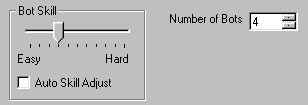
Before you start the game, make sure that the Redemption bot directory is set correctly on the Redemption page..
![]()
- Then hit the host game button to launch sin with those settings. If you've done everything correctly the number of bots you set will join the game. You'll only need to this once because Sincest saves the setting when it launches sin. So next you only need to click the host game button to play again with the same settings.
If you have any question about getting Sincest to work with the Redemption Bot (or any other mod) then send over to me.
Updated August 29, 1999