

|
Portals -- Iceheart Start off by downloading and opening this map. You will see 4 rooms, 3 of them will demonstrate a separate way of using portals. Mirrors A mirror is the simplest way of using a portal. Simply texture one face of a brush with the "common/portal" texture and place a "portal_surface" entity next to it. This is demonstrated in the northern room. Cameras When making a camera the "portal_surface" must target a "portal_camera", and this "portal_camera" can be targeted to a "info_null" for aiming (the camera points at the null) or just set the angles. Demonstrated in the middle room. Skies The skyportal requires a somewhat different procedure. First the portal texture is the "common/skyportal" instead of the usual "common/portal", and the camera is a "script_object" with "rendereffects +skycam" set in the init script. Seen in the two southermost rooms, the left room is what the skycam will show on the sky portal texture. Be sure to surround your sky room with one layer "common/caulk" and one layer "common/black", this is especially true when you use one of the sky models for your sky. |
|
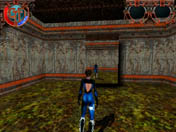 |
|
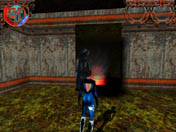 |
|
 |
|